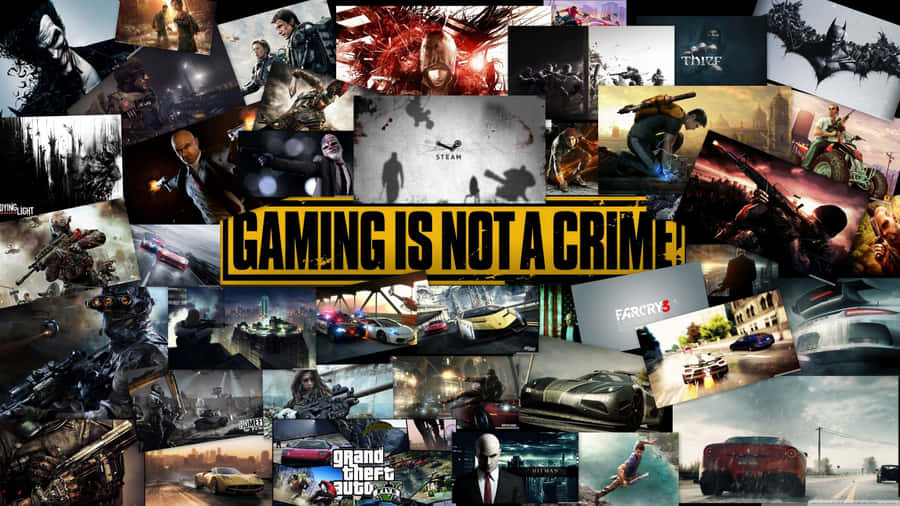This guide will show you how to downgrade your iDevice from iOS 5.0.1 to 5.0 using iFaith.
Restrictions: This will not work for iPhone 4S and iPad 2, this will not work on a Mac, and you must have previously saved your blobs and AP ticket for the version you wish to downgrade to.
Step 1. Download iFaith 1.4
Step 2. Open and select “Build *signed* IPSW w/Blobs”
Step 3. Browse and find your blobs for your current device firmware followed by the ipsw for the version you wish to downgrade to.
Step 4. Click “Build IPSW” and once it’s done click “Proceed”
Step 5. Put your device into DFU mode as shown
Step 6. Open iTunes and hold shift while clicking restore to open up a selection window, find the customfirmware and restore.
Your Done!
source:JBN